A cross reference is something like ‘See page 10’ or ‘See Ingredients section’, and with reflowing ebooks these should be hyperlinked rather than referring to page numbers. The reason for this is that a reflowing ebook doesn't have any fixed page numbers as such. The 'page number' displayed by any particular app will change depending on the choices of the user, including font, text size, orientation of device (are they holding it in portrait or landscape?) and what device the ebook is being read on.
Cross-references are usually only used in non-fiction, but an example of a fiction book where they might be found is a choose-your-own-adventure type of story. You might also have teaching material at the end of a chapter book or reader, which refers back to particular parts of the story. In the ebook, these could be linked for educational reasons.
Mini TOCs (an extra table of contents) are essentially cross-references as well. You might find these in a cookbook, for example, within each separate section, to make recipes easier to find.
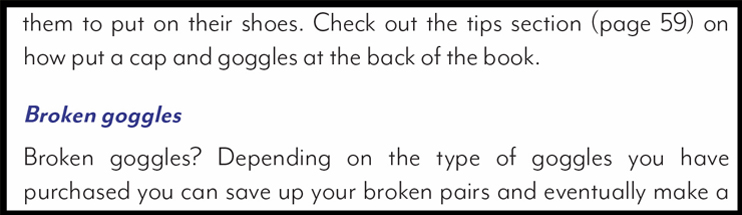
Ebooks
As every ebook has to have a meta-data TOC, Australian eBook Publisher does not consider these to be cross-references. However, a content TOC is an optional extra and may require manual entry of links by the designer. Discuss with your ebook designer if you're not sure.
For the most part, though, cross-references in ebooks will begin life as a page reference like, 'You can read more in the Australian Book Marketing section on page 32'. Reflowing ebooks have no fixed page numbers, so cross-references should either be removed or suitable words should be hyperlinked to the specific line of text elsewhere in the book. For example, 'You can read more in the Australian Book Marketing section'. Notice I left out the page number and inserted a hyperlink. For your ebook the hyperlink would be a hotlink to that section in your book. The destination heading gets an anchor tag in XML so this functions like a bookmark. By the way, you can set up bookmarks in Microsoft Word documents like this, and link to them using CTRL+K then 'Place in this document', which will flow through into your ebook just fine.
It is standard in the ebook industry to leave references to page numbers in reflowing ebooks and hyperlink these to the text at the top of that page. Eg. 'You can read more in the Australian Book Marketing section on page 32'. However, here at Australian eBook Publisher, we prefer to at least offer the best logical use of the technology to enhance the reading experience for our customers’ readers.
So, if you would like us to change the cross-references that are going to ‘pages’ within your reflowing ebook—after all those page numbers will no longer be relevant—please let us know. Our staff will work together to make semantic decisions, and check these with you, and test that the new links are going exactly where the text indicates they should be going.
Printed Books and Fixed Layout Ebooks
During the writing and editing phase of a manuscript, it is not possible to predict what page number a particular segment of a book will end up on in the printed book. The reason for this is that you have probably written your book on an A4 page in Microsoft Word, and once your designer typesets it, the place any particular piece of text falls will be different. So, if you have a cross-reference like ‘See page 10’ the number 10 will probably have to be changed.
If you decide to write in 'See page XX' make sure you tell your designer about it, and ensure they action it. With some software, it is possible to insert a field that will auto-update the page number if the bookmark destination is moved. Failing this, the designer will manually type in the page number. The correct page number can be added only towards the end of the book layout phase.
If your manuscript contains cross-references, create a list of these and use it to double-check prior to giving approval to print or release your book/ebook for sale. Likewise, you or your editor will need to double-check your table of contents, and any page numbers, carefully.
Cross-references in Summary
In traditional publishing, management of cross-references is the responsibility of the managing editor. As this is self-publishing, you have no managing editor. It is ultimately your responsibility to ensure all editions of your book, whether print or electronic, have correct page numbers, headers, footers, publishing details and cross-references, if any.
Having a professional team like Australian eBook Publisher to work with you on cross-references will result in a better book!

"I have really appreciated your support with my book, Amanda. I'm sure your other clients are of the same opinion. Quality professionalism is never in over supply, neither is generosity of spirit. You have both."—Henry Grossek, radio announcer and author of Game On: Building the Education Revolution
"Thank you, Australian eBook Publisher. I am delighted with the quality of the print edition of my novel, Beast-speaker. The service that Amanda and her team provide is exceptional: friendly, helpful and everything is delivered within the promised time-frame. The print on demand package is easy and affordable, and I highly recommend it to anyone considering publishing with Australian eBook Publisher."—W. A. Noble, author of Beast-speaker